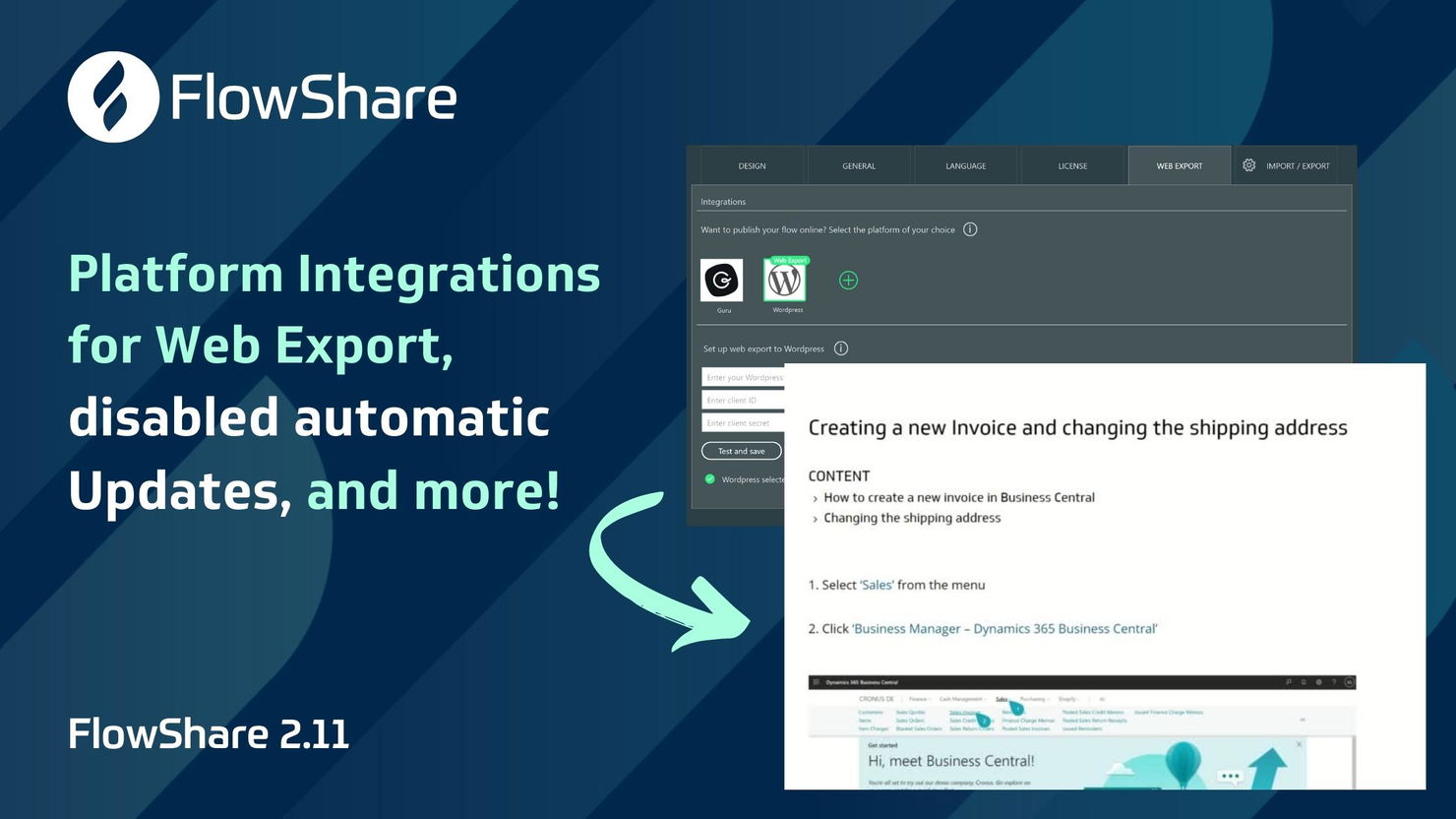With this exciting new version, we are introducing AI features and our new online sharing portal to FlowShare.
AI-enhanced text generation
After recording your steps, FlowShare will write the descriptions to all steps for you. With the help of ChatGPT descriptions become informative and provide a smooth reading experience to those consuming your documentations. In the same fashion FlowShare is now able to generate meaningful titles for your flows based on the documented steps. As always, you can edit any text after it has been generated. Smart text generation is an optional feature that can be turned off in the settings dialog.
MultiLanguage and AutoTranslation
If you want to address readers with different languages, you can now manage up to 29 languages within a single flow. FlowShare lets you switch between languages, lets you edit them separately and export your flow in all selected languages in one go. Spell checking is supported for all languages.
Users who do not wish to translate each text description manually can opt-in to our AutoTranslation add-on. With the add-on enabled and the help of DeepL FlowShare will take care of all the translation work for you.
FlowShare Portal
In the FlowShare online portal you can now invite members of your team and give them specific roles. See next paragraph to learn more about its benefits!
Flow Library (beta)
If you are looking for a place to share FlowShare-generated documentation and make them accessible to your team members and/or the rest of the world, FlowShare can now push them directly to your FlowShare portal account – of course this is an optional feature.
You have the choice of sharing it as static documentation or an interactive demo. Interactive demo is a popular simulation format that lets users experience what it is like to perform the documented tasks. Flows shared as static documents go straight into your own private AI assistant – see next paragraph!
FlowShare Assist (beta)
FlowShare Assist (beta) lets all your team members chat with your own FlowShare-generated documents. With FlowShare Assist you can ask questions and have conversations regarding documented processes, which makes it a perfect help and support system. Whenever it seems to add value to the conversation, the assistant will show you relevant screenshots and point you to the respective documentation in the FlowShare portal. The more flows you upload, the more powerful the assistant becomes.
FlowShare Assist beta is rolled out to all 2.15 users free of charge.
Image editing options
If you belong to the group of users who extensively edit their screenshots, but would like to have more options than being forwarded to good old MS Paint, this update is for you. Given that those programs are installed on your computer, you can now select between Paint, Paint.net and Snagit as your standard image editing tool. This selection can be done in the setting dialog.
Notification system
Whenever FlowShare is processing a task for you it is now keeping you up to date on the progress in the lower right corner of the window.
Improvements and fixes
Besides various small improvements we restored the compatibility with SAP Logon Pad. We also reduced the possible minimal size of rectangle markups.